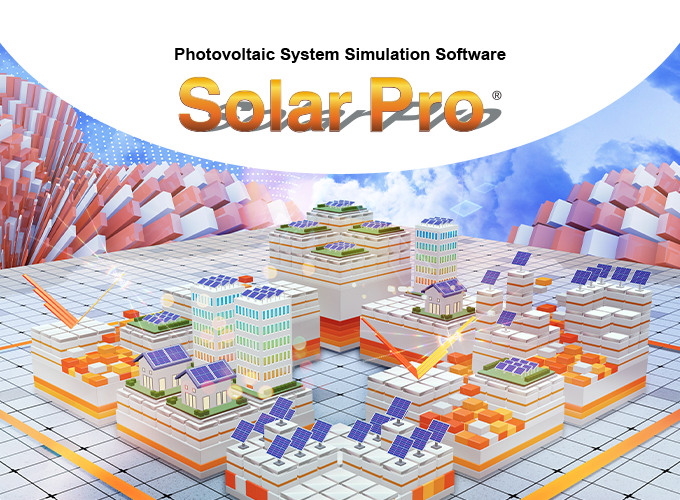



Solar Pro is a simulation software full of functions, such as taking into account the effects of shadows on 3D CAD and calculating the amount of electricity by integrating instantaneous calculations.It provides accurate, full-scale simulations with a scientific basis and helps solve issues from the introduction to the installation of photovoltaic power generation systems.
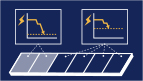
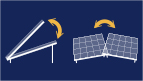

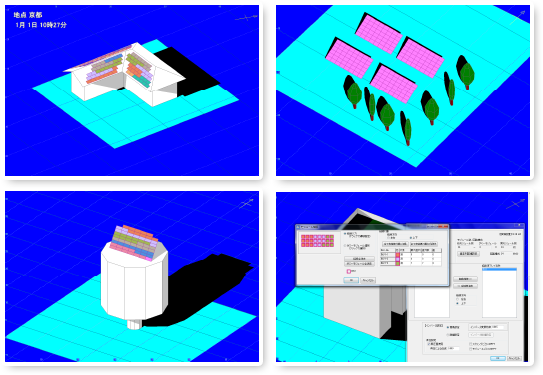
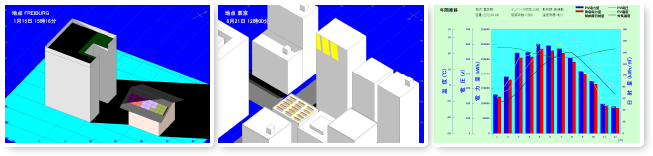
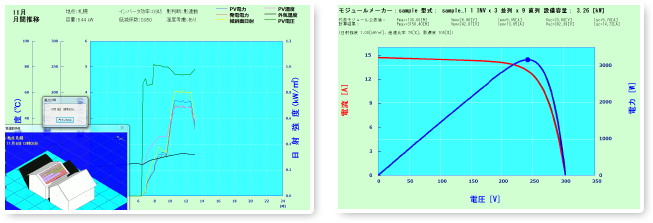
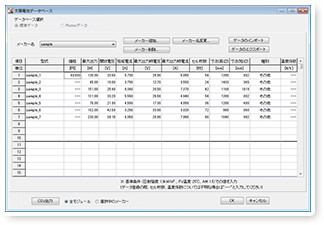
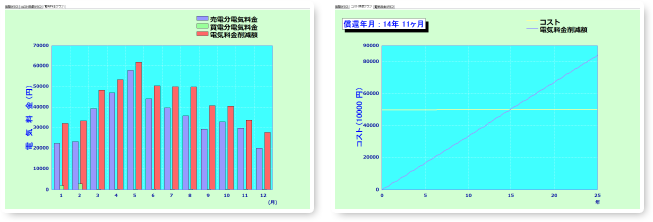
| System Requirements | OS:Windows 11 CPU:More than Clock 1GHz Memory : More than 512MB Hard Disk : 3GB or more free space (1GB or more for versions prior to 4.8) Screen Resolution : More than 1,366×768 USB Port : USB 1.1 or higher |
|
|---|---|---|
| Meteorological Data | Built-in Data | 1,360 locations overseas, METPV-20, etc. |
| Importable Data | Actual data, meteonorm data (7.1 and earlier), SolarGIS (TMY data), NSRDB (SUNY 10-km grid data), TMY3 data, METPV-11, etc. | |
| Solar cell and circuit configuration | Supported types | Full cell, half cell |
| Single crystal, polycrystalline, amorphous, hybrid, HIT, CIS, CIGS | ||
| Number of inverters | Up to 400 inverters | |
| Number of Modules | Up to 160,000 modules | |
| Max. Series-Parallel Module Number | Limitless within number of modules | |
| Creatable Objects | PV Array (Up to 1,000 modules per array), House, Building, Slope, Array Area, Pyramid, Prism,Truncated Pyramid,Free Form, Tree, Polyhedron | |
Photovoltaic
Low voltage
High voltage 1
High voltage 2
High voltage 3
High voltage 4
Extra High Voltage 10M
Extra High Voltage Over 10M
Wind power generation