
We are displaying a video created from actual images captured by the web camera set
installed on our company’s rooftop.
Please use it to check the update interval of the web camera screen and get an idea of how it operates.
| Resolution | 640×480 pixel ※May vary depending on the contract details |
|---|---|
| Operation | Tilt, pan, and zoom available |
| Update Frequency | Once every 3 seconds ※May be delayed depending on the usage environment |
※This video is for illustrative purposes.
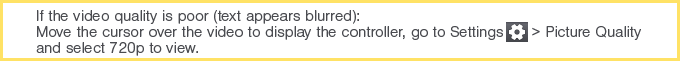
※This video is for illustrative purposes.
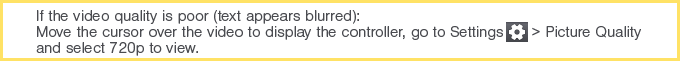
Easily enhance peace of mind by enabling visual confirmation of the situation at distant power plants anytime.
The system compactly integrates the necessary equipment for on-site monitoring, and by reducing the frequency of image updates, we have achieved cost savings.
※To introduce the web camera set, a contract for the remote monitoring system and service L・eye is required.
Web Camera Set Product Details Here
On the actual screen, you can freely control the web camera using the tilt (up/down), pan (left/right), and zoom functions.
![]()
Photovoltaic
Low voltage
High voltage 1
High voltage 2
High voltage 3
High voltage 4
Extra High Voltage 10M
Extra High Voltage Over 10M
Wind power generation