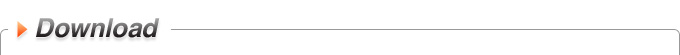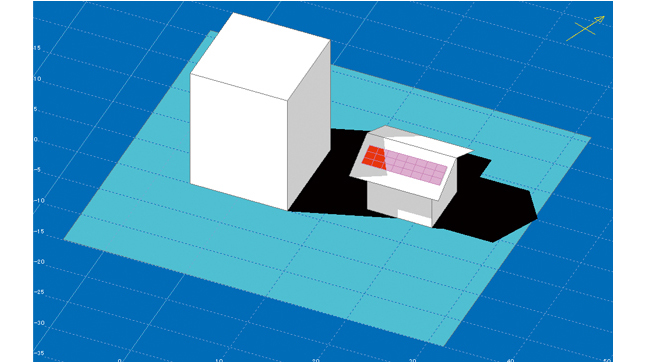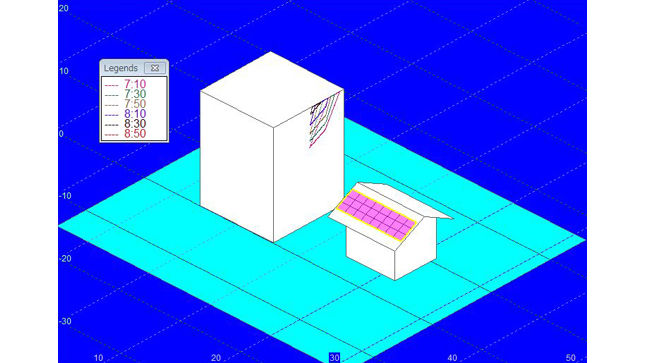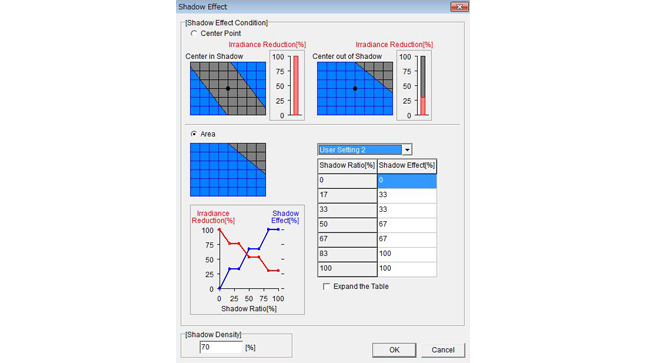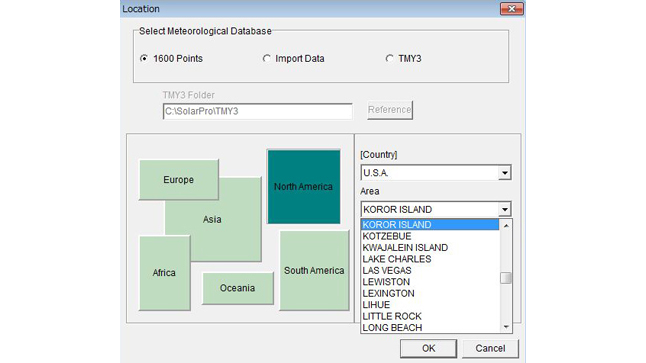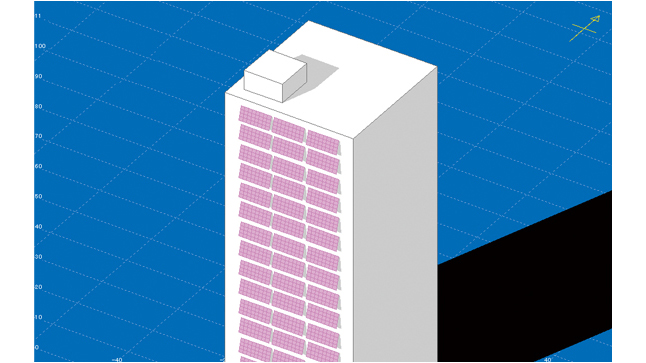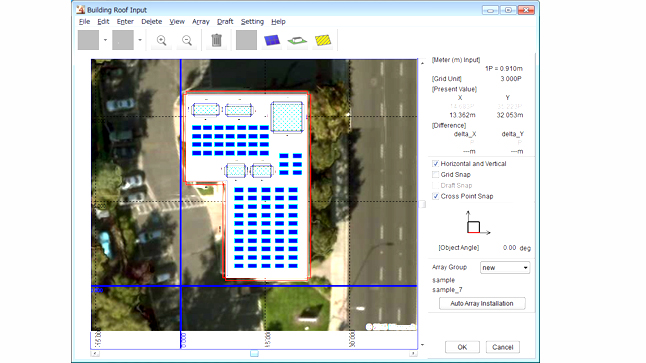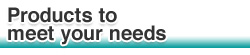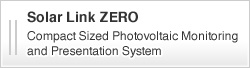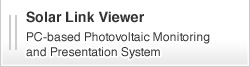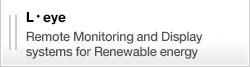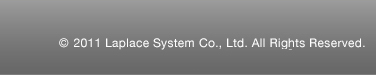Simulate electricity generation precisely with consideration for various elements of the PV system and display the result comprehensively.Solar Pro is a sophisticated simulation software for PV systems. The software is able to simulate electricity generation under different conditions varied by each system so that it allows system designing based on precise data. Additionally, since the calculated data come out with a persuasive and graphical look, it can be also utilized for presentations and education related to PV system generation.
Worldwide Support
Built-in weather data from approximately 1,600 locations around the world. Simulation of solar power generation in each country is possible.The software is also available in four country versions. English, Taiwanese, Korean, and Japanese versions are available.
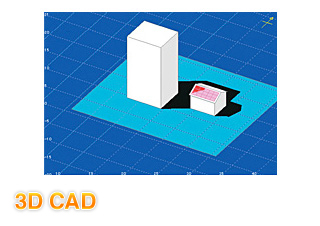
Simulation including the shadow influence by surrounding buildings and objects allows users to check optimal settings and module designs before system installation.

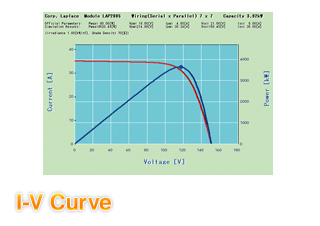
The software calculates the I-V curve of solar modules accurately and quickly based on the electric characteristics of each manufacturer's product.
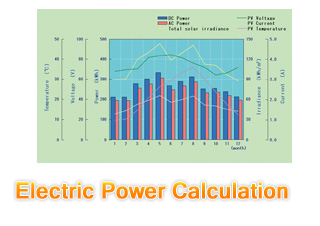
The software calculates the amount of generated electricity based on the latitudes, longitudes, and the weather conditions of the installation site. This leads precise simulation results.

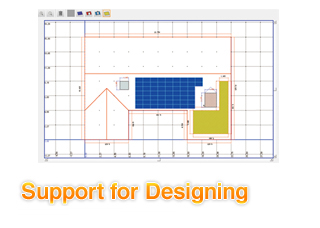
The software determines necessary component for installing PV system automatically based on the settings.
Upgrade Features of Solar Pro 4.8
| Half-cell module compatible | Supports power generation simulation using half-cell modules. In addition, half-cell solar cells can be registered in the solar cell module database. |
|---|---|
| Improved operability | The PCS threshold setting can be saved by user setting, which saves time and labor to input when setting the electric circuit configuration. |
| Added solar radiation calculation function | 3D CAD tab Color-coded tiles for each solar radiation dose are displayed side by side on the plot site selected in 3D CAD window. You can display a legend list for the sunlight tile in a separate window. The results are printable. Solar radiation graph tab Displays a graph of the calculated average solar radiation amount and horizontal solar radiation amount corresponding to the subject site area. You can also display the amount of horizontal solar radiation as "No shadow". Graphs can be printed. Form tab Displays the form of the average solar radiation calculation result of the target site plotted in the graph. Forms can be printed and saved in CSV format. |
Specifications of Solar Pro 4.8
| System Requirements | OS | Windows 10 |
|---|---|---|
| CPU | 1GHz(clock) or above | |
| Memory | 512MB or above | |
| Hard Disk | 1GB of available space | |
| Screen Resolution | 1,366x768 or above | |
| USB Port | USB 1.1 or higher | |
| Meteorological Data | Built-in Data | World 1,360 places METPV-20,etc. |
| Importable Data | Actual measured data meteonorm annual data(before 7.1) SolarGIS (TMY data) NSRDB (SUNY 10-km gridded data) TMY 3 data METPV-11,etc. |
|
| Solar cell and circuit configuration |
||
| Cell Type | Mono-crystalline, Polycrystalline, Amorphous, Hybrid, HIT, CIS, CIGS | Inverter | Up to 400 inverters |
| Number of Modules | Up to 160,000 modules | |
| Max. Series-Parallel Module Number | Limitless within number of modules | |
| Creatable Objects | PV Array (Up to 1,000 modules per array), House, Building, Slope, Array Area, Pyramid, Prism, Truncated Pyramid, Free Form, Tree, Polyhedron |
|